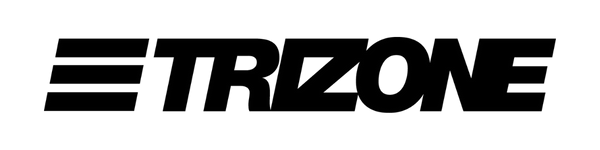Gone are the days of typing out lengthy responses now, you can simply use your phone to record and share your thoughts. Whether you're on iPhone or an Android, it is fairly straightforward on how to submit your interview answers via voice recording.

For iPhone Users
- Locate the Voice Memos App - Your iPhone comes with a built-in app called Voice Memos. You can find it by swiping down on your home screen and using the search bar. Just type in "Voice Memos" and tap to open it.
- Start Recording - Hit the big red button at the bottom of the screen to begin recording your answers. Imagine you're capturing your thoughts in a digital bottle for us to discover.
- Pause or Stop - If you need a moment to collect your thoughts, hit the pause button. Done with your answer? Tap the red button again to stop recording.
- Share Your Recording - Once you're satisfied with your recording, tap on it, then hit the three dots (...) to bring up the sharing options. Select "Share" and email the recording to the address provided. Easy as pie!

For Android Users
- Find a Voice Recorder App - Android devices might come with a pre-installed voice recorder app, like Google's "Recorder," or you may need to download one from the Google Play Store. "Easy Voice Recorder" is a great choice.
- Record Your Insights - Open the app and tap the record button to start. Let your thoughts flow freely as you narrate your answers.
- Pause or Finish Recording - Need a second to think? Use the pause button. Once you're done, tap stop to finish your recording.
- Send Your Recording - In most apps, after recording, you'll see an option to share when you select your file. Use this to email your recording directly to the provided address.
Tips for a Great Recording
- Find a Quiet Space - Background noise can be distracting, so try to record in a quiet environment.
- Speak Clearly - Imagine you're having a conversation with a friend. This will help your personality shine through your answers.
- Be Yourself - There's no need for formalities here. We're interested in your authentic thoughts and experiences.
If you have any questions or need further assistance, don't hesitate to reach out. Happy recording!