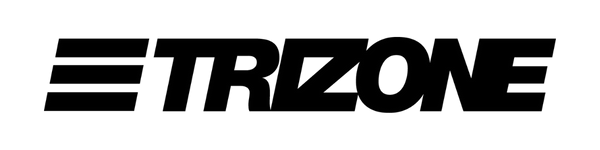Nike, in collaboration with GPS-maker TomTom, offers its first GPS device in the form of the Nike+ SportWatch GPS. The watch is attractive and is easy to use. The watch uses free downloadable software for Mac or PC to accept data from the watch and upload it to the free nikeplus.com service, which stores and displays workouts.
Pros
- Attractive design
- Easy to use
- Large fonts.
- Innovative built-in watch-strap, direct USB connector.
- Buttons and tap-for-lap screen which is well though out ergonomically for runners.
- Water Resistant
Cons
- Feature-set may be too limited for advanced runners
Description
- Price: $200.
- Weight: 62 grams. Watch body dimensions: 3cm x 4.5cm Rated water resistant.
- Color: Available in black/green only for now.
- Three-button operation: One “select” button and two “scroll” buttons.
- Tap-sensitive screen. Tap the screen to mark laps or to turn on the backlight.
- USB cable included. USB connection built into watch strap. Watch strap connector may plug directly into computer USB port.
- Comes with a Nike+ shoe pod sensor for indoor/treadmill workouts or where GPS signal cannot be received.
- Download free Nike+ Connect software for PC or Mac and upload workouts to nikeplus.com for review and analysis.
- Measures heart rate with optional Polar Wearlink+ wireless heart rate monitor strap.
- Battery life: Standby for up to 50 days, or up to 8 hours of run time with GPS and sensor turned on.
Nike has created an attractive and easy-to-use watch that is price and feature-competitive with mid-priced Garmin watches such as the Forerunner 110 and 210.
The SportWatch is operated by three buttons positioned on the left side of the watch, including two scroll up/down buttons and a green select button. Although the watch does not have a touchscreen, it does accept a physical tap command to mark a lap and engage the backlight. Nike gets credit here for thinking about how runners use a watch – the buttons are easy to access and use while running, and the tap-for-lap feature is convenient. Nike also made the watch fonts large and easy to see.
Another notable innovation is the watch’s USB port, which is built into the band and is easily revealed by lifting a snap-cover at the end of the band. This USB port may be plugged into a standard USB cable, or even better, plugged directly into a computer USB port. This option is is very convenient with the accessible USB port of a laptop. You will need to download and install the free Nike+ Connect software for Mac or PC to upload workouts.
The Nike+ SportWatch GPS feature list includes time, pace, distance, heart rate, and calories burned. You may customize the display. If you want advanced features such as virtual training partners, interval workouts, pace and heart rate alerts and zones, and multi-sport modes, you’ll need to look at other brands. Although I anticipate Nike will expand its GPS watch range upward in the future. The GPS features (distance, speed, location) were reasonably accurate when compared with known-accurate devices in my tests.
I found the Mac version of the free Nike+ Connect software easy to download and install. The utility opens automatically when you connect the watch via USB. (connecting also charges the watch’s lithium-ion battery). The Nikeplus.com service shows a pace screen, including duration, distance, pace, and calories, and a map screen shows workout routes on a map and may be share by links to social media.